
ZIPPYY Arcade Joystick
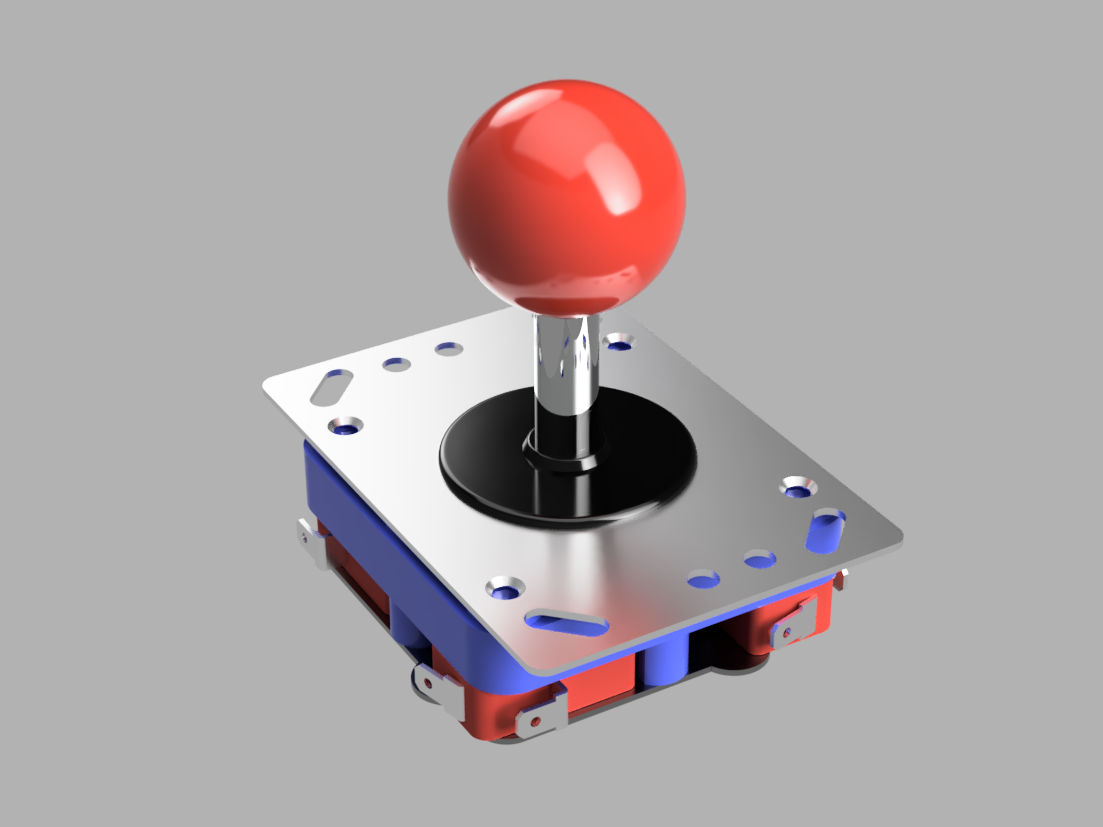
The ZIPPYY arcade joystick
For an upcoming project, I needed a 3D model of an arcade joystick, which I have made with Fusion360. Actually, the outer shape would have been good enough for my project, but when I was disassembling the joystick for measuring it with my caliper, I decided to construct a few more details. As a by-product, I have generated some nice renderings (with Fusion 360), that are suitable to explain, how the joystick works.
The shaft is moving in a ball joint and actuating four microswitches, one for every main direction. That simple! Those are producting the unique sound of this kind of joystick.
But how is it constructed? The joint socket is part of the plastic carrier of the joystick.
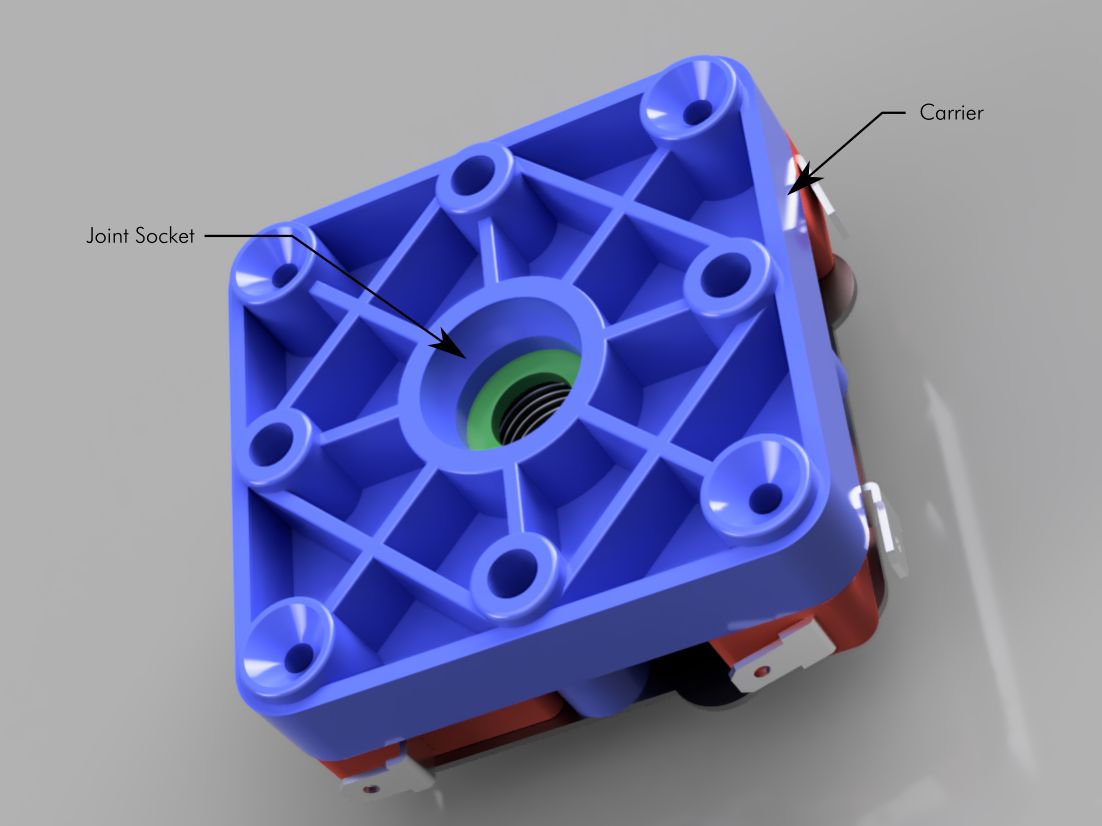
The carrier with the joint socket
This joint socket is the shape in the middle of the blue plastic part (the carrier), it is party spheric. The green plastic disc (the "joint plate"), which is also visible, is part of the shaft assembly.
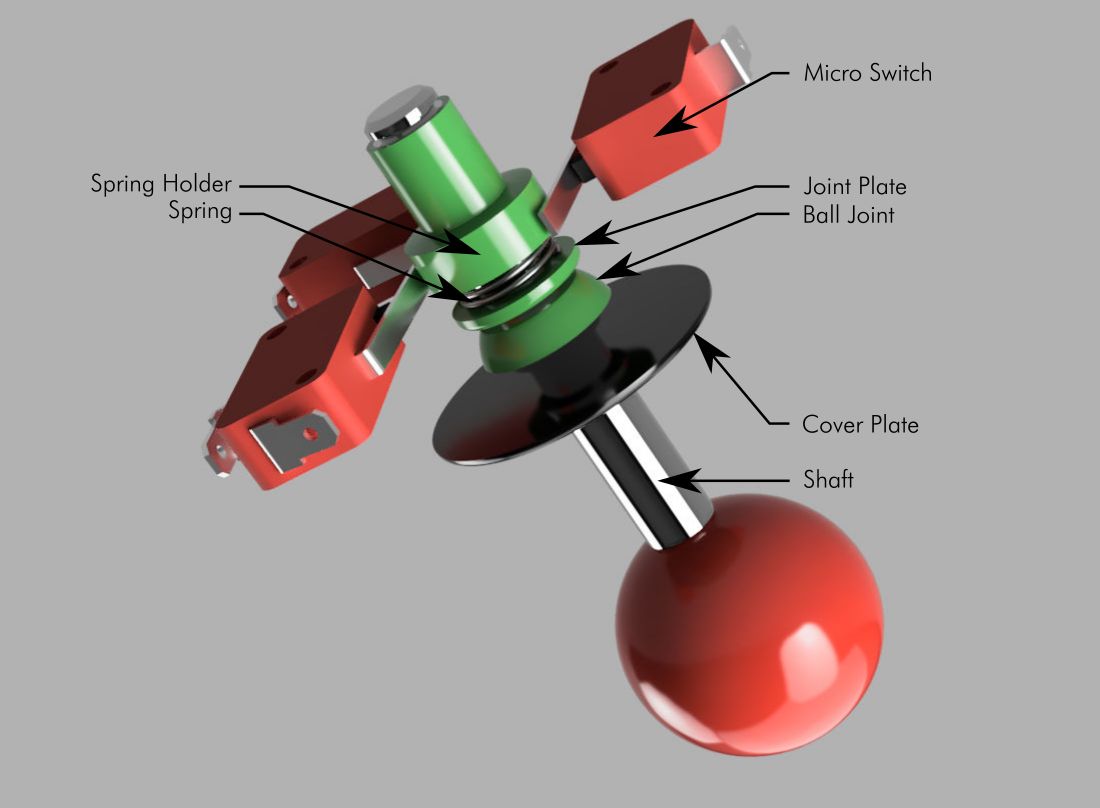
The shaft assembly
The ball joint is shown above. It is also partly spheric and fits exactly into the joint socket. Some (silicon) grease is applied here. The joint plate is pressed by a spring onto the flat surface of the carrier below. This way, the shaft always returns to the vertical position when released. The spring holder is the counter surface of the spring and is held in positions by a retaining ring. It is also actuating the micro switches depending on the movements of the shaft. Here, only three of the four microswitches are shown.
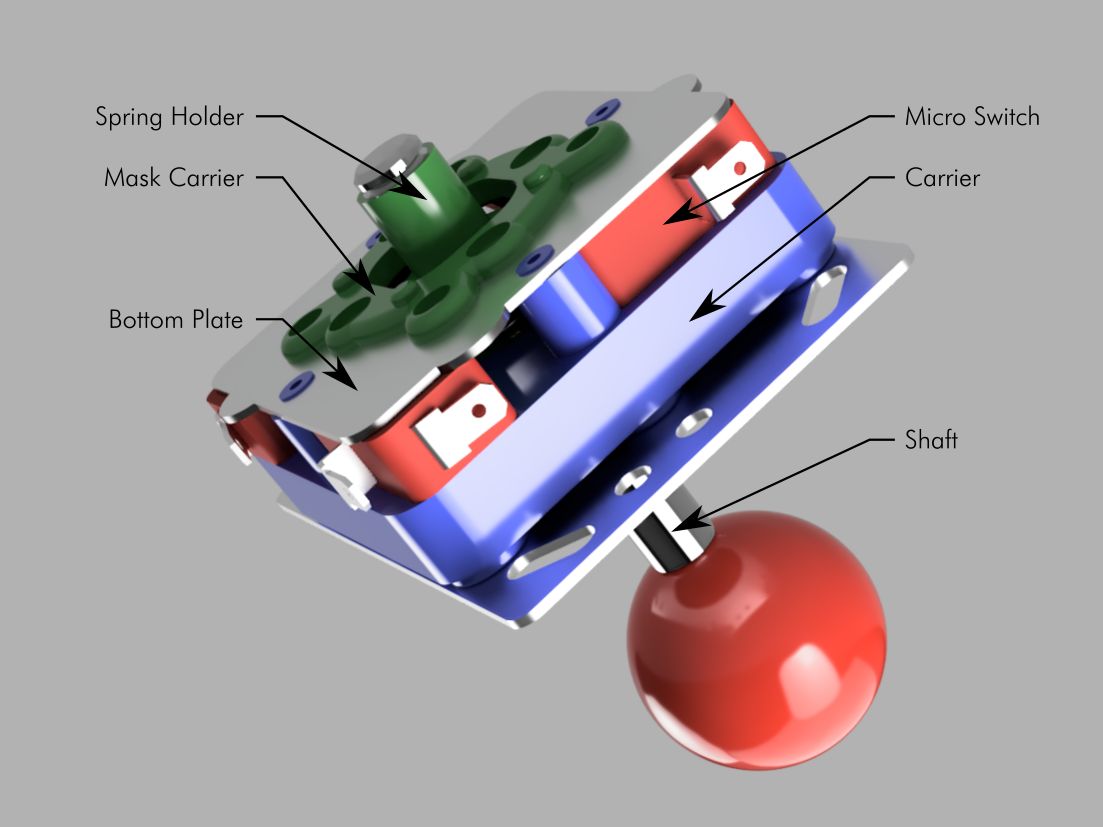
Complete assembly from below
The micro switches are covered with an aluminum plate. The mask carrier is preventing the spring holder from directly touching this plate. It also provodes plate to an optional mask plate, which can be attached to prevent certain movements (like diagonal). This mask plate is not shown here.
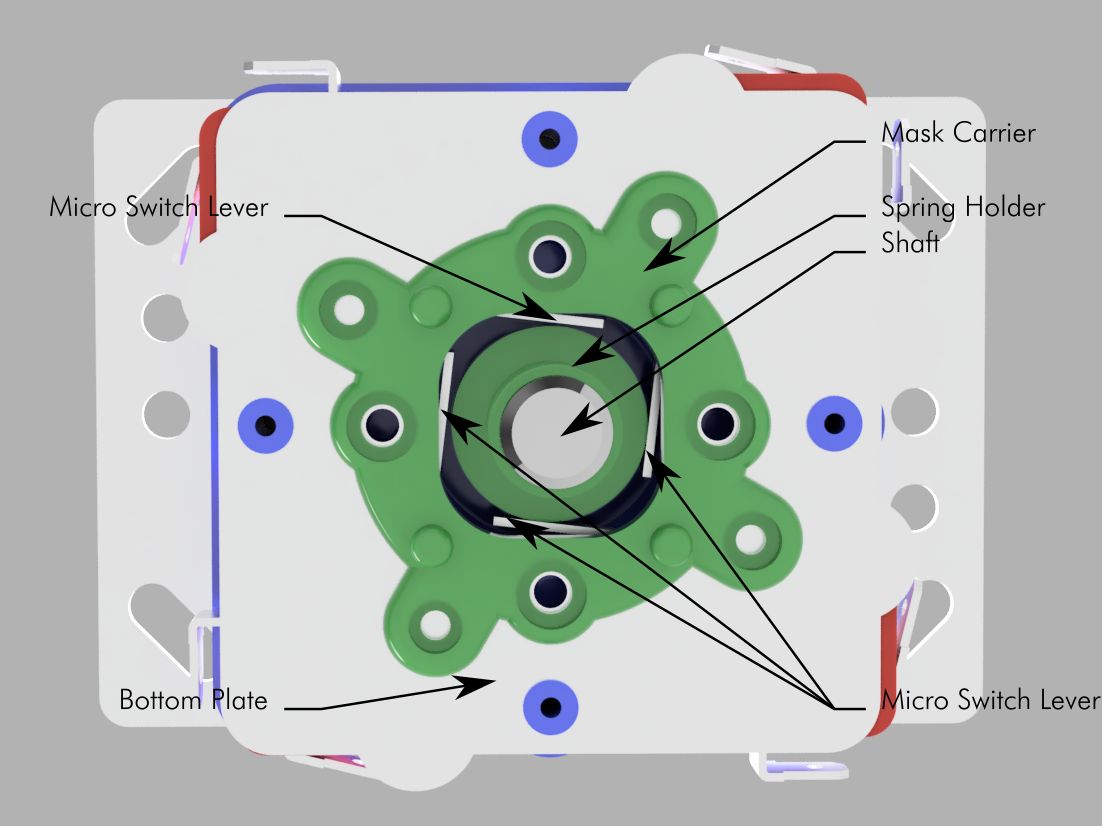
Bottom View
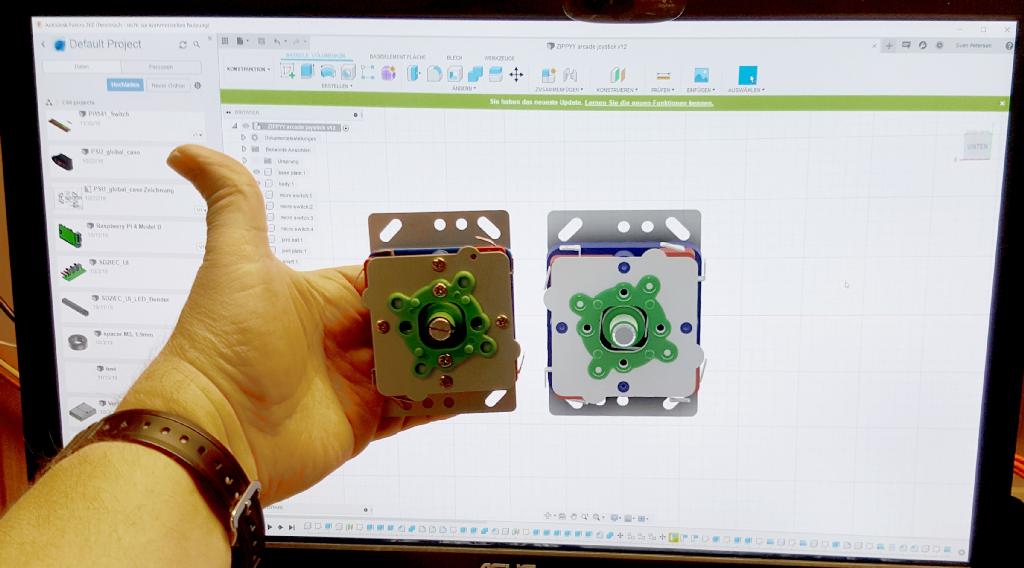
Comparison of the real ZIPPY joystick and the construction on Fusion 360
I have practiced 3D construction and Fusion 360 for about two and a half months at the time when I have modelled this joystick in Fusion 360. This software is free of charge (December 2019) and not very hard to use. There are plenty tutorials on Youtube and in case you want to get into 3D construction, I can really recommend Fusion 360.
Download the Fusion360 and STEP models
Download the Fusion360 and STEP models



